Getting started
You can access the Application Lab from any computer in your environment by using one of the supported web browsers through the secure HTTPS protocol.
To log in to the Application Lab, use the URL provided by your administrator. Log in with your Dynamic Workload Console credentials.
You can access the Application Lab also from the Single Entry Point page, see HCL Workload Automation user interfaces. You can also log in using a tablet. Ensure that the pop-up blocking feature is disabled.
When you log in to the Application Lab the home page is displayed:
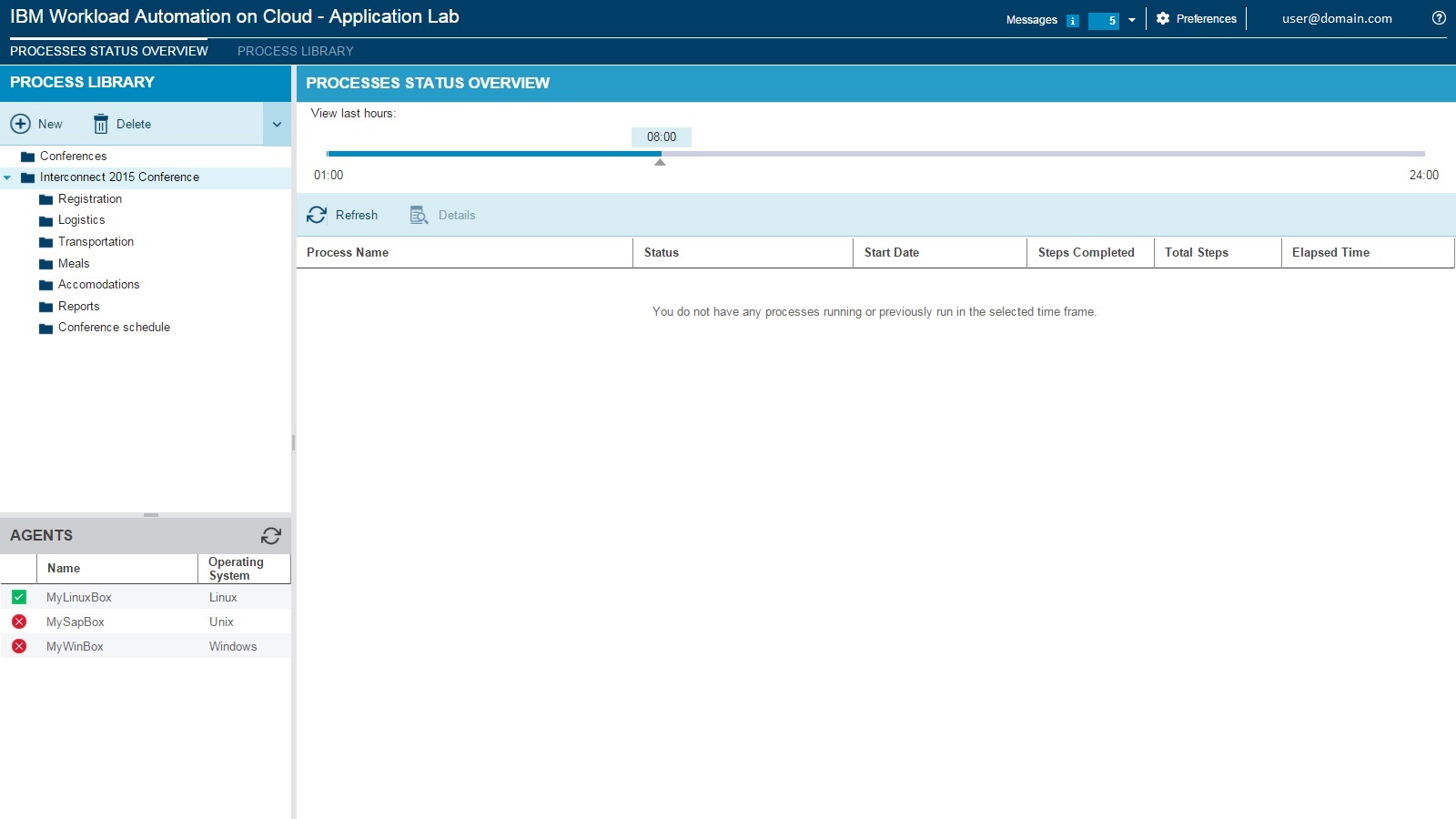
The home page is divided into three main sections:
- Process Library
- Keeps your automation processes organized into categories.
- Agents
- Contains the list of agents connected to the Application Lab.
- Process Status Overview
- Is the overview of your processes that are running or were previously run in the selected time frame.
Start working by creating new processes or by importing a crontab file or a Windows Task Scheduler task.
For an interactive overview of creating a new process, you can start the tutorial by clicking the question mark located at the upper-right corner of the page.