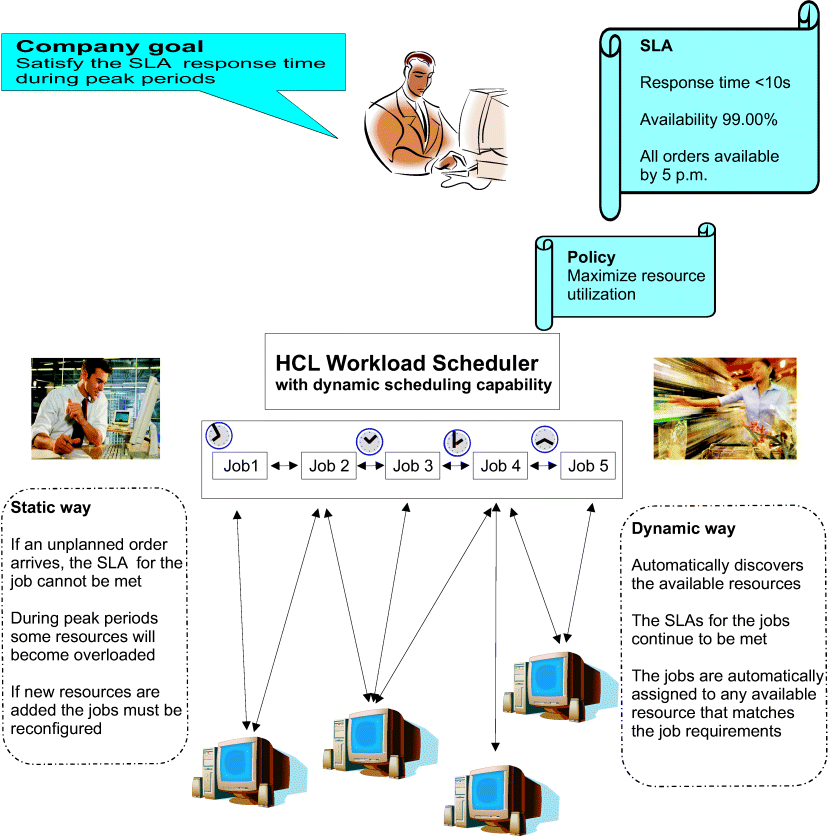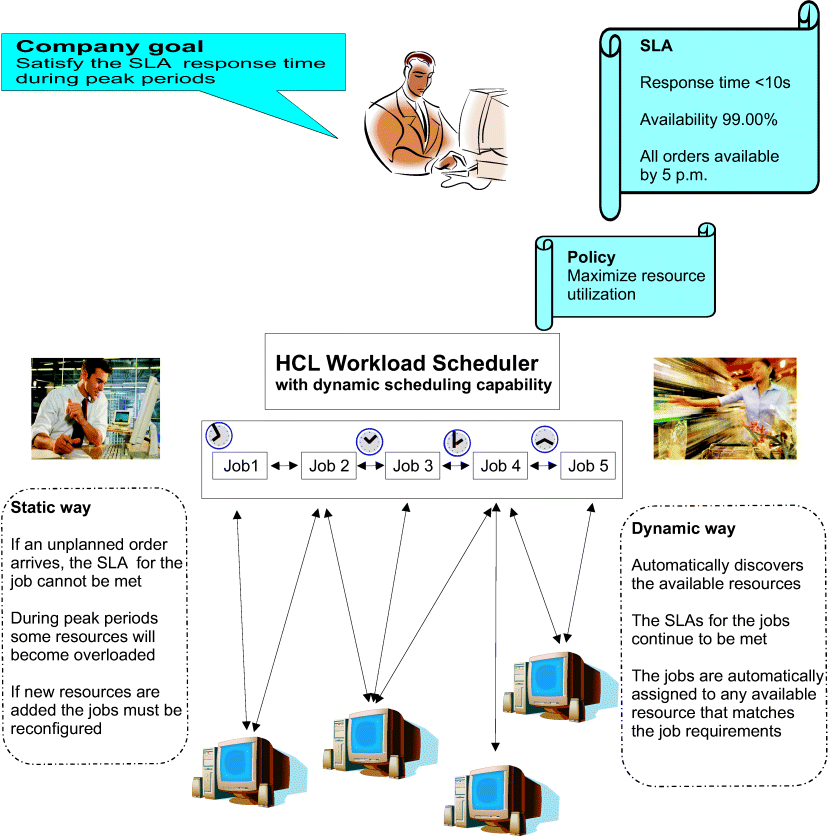Managing the workload
About this task
Together with the IT infrastructure administrator and
other staff, the scheduling analyst agrees on a change in the application
workflow that should go into production in a month. The change impacts Jobstream100 and
includes:
- Defining a new job and replacing some job dependencies in the job stream.
- Defining two Jobstream100 instances to run twice
a day for a week and during the summer season. He must therefore:
- Define a run cycle for each of the two instances. The first run cycle has the expected start time of 9 a.m. The second is scheduled to start at 5 p.m.
- Agree with the IT infrastructure administrator the pool of resources that satisfy the job SLA in terms of RAM and microprocessors.
- He reviews the new stream logic and sets a plan. He wants to design the changes, test them over three days, and have a first automatic test run within a week.
- He proceeds to apply the changes to Jobstream100. While he does this, he realizes that the application specialist must modify the tasks (scripts) contained in some of the jobs.
- For this reason he leaves the job stream in draft state while the work is still in progress, so that it is not included in the plan generated every day.
- To apply the changes he operates directly using the job stream editor available with Fine Cola's scheduling product: defining a new job by renaming an existing job definition and adding a new dependency.
- After he has finished drafting the changes, he saves the job stream with a validity date set to tomorrow and active status on the test system.
- Before launching the plan containing the modified job stream, he generates a trial plan to verify that the dependencies are correctly resolved.
- When the trial plan ends, he analyzes job statistics and finds that a different design of dependencies could improve total elapsed time.
- He applies the changes, sets the new dependencies, and creates a plan extension. The job stream is rescheduled and run in a test environment correctly and timely.
- He meets the IT infrastructure administrator to verify that all the resources involved in the running of the new plan are available on the following days.
- The IT infrastructure administrator, after analyzing the plan of availability of the IT resources, warns him that one of the required resources will not be available the next week.
- The IT infrastructure administrator asks the scheduling analyst to run a forecast plan.
- He then runs a forecast plan, which contains the scheduled activities for next week, to verify that the unavailability of the resources will not cause any major problem.
- He finds that the unavailability of the resources will cause a decrease in performance because the other resources become overloaded.
- He notifies the IT infrastructure administrator of the potential problem.
- The IT infrastructure administrator analyzes the availability of resources between departments and realizes that the resources belonging to another department meet the requirements to run the job definition.
- The scheduling analyst moves the workload from static to dynamic resource allocation. He uses the dynamic domain manager to route workloads to the best available systems by matching load requirements and business policies to available resource capacities.
- He identifies the jobs in the critical path and modifies their definitions so that they can be run dynamically.
- He finally sets a date to run the new plan in the production environment and notifies the IT infrastructure administrator.
Figure 1 shows how
the Fine Cola company can dynamically manage its workload using the
added dynamic scheduling capability of HCL Workload Automation and satisfying
the SLA response time.
Figure 1. How to satisfy SLA
response time during peak periods using the dynamic scheduling capability
of HCL Workload Automation.