Creating a new catalog
Creating new catalogs, which are containers of services.
About this task
Procedure
- Tap the Self-Service Catalog section
 to launch the application.
to launch the application. - Tap the Catalogs section to display a list of available catalogs. A catalog is a container of services.
- Tap Toolbar to display the editing toolbar, if it is not already shown on the screen. The editing toolbar displays at the bottom of the page.
- Tap Create to display the following page:
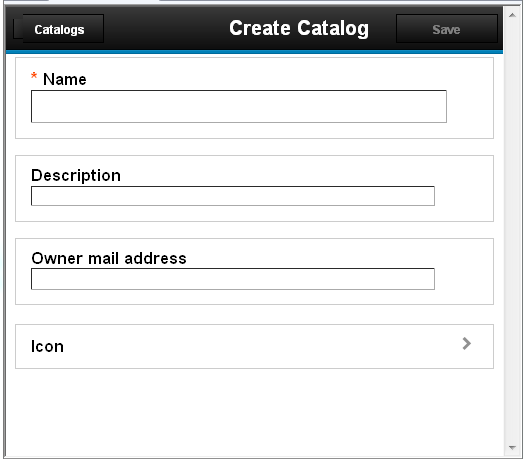
- Specify the new catalog information, optionally associating a description and an icon to better identify it. Mandatory fields are marked with an asterisk. Tap Icon to view a list of all the available icons that can characterize the catalog. If you want the catalog owner to be notified by email about the outcome of a submitted request, enter an email address in the Owner mail address field.
- Save the newly-created catalog.
- In the Catalogs page, tap Roles and a catalog section to open the list of Dashboard Application Services Hub roles that can be associated to this catalog. Select only the roles that you want to authorize to see and use this catalog.