HCL Workload Automation Windows Cluster Enabler components
About this task
- A utility to:
- Install and remotely configure HCL Workload Automation on all the other nodes of the cluster
- Install and configure the HCL Workload Automation cluster resource type for a given virtual server
- An HCL Workload Automation Manager Custom Resource type to manage cluster events for HCL Workload Automation instances (new DLLs)
- An HCL Workload Automation extension DLL to extend the Windows Cluster Administration program
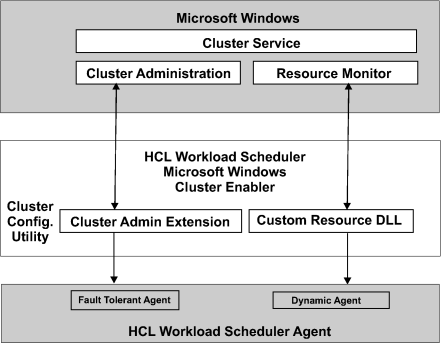
- It can be brought online and taken offline
- It can be managed in a cluster
- It can be hosted (owned) by only one node at a time
As shown in Figure 1, the Cluster service communicates with the custom resource DLL through the resource monitor to manage resources. In response to a Cluster service request, the resource monitor calls the appropriate entry-point function in the custom resource DLL to check and control the resource state (possibly the HCL Workload Automation agent).
The custom resource DLL either performs the operation, signals the resource monitor to apply default processing (if any), or both. The custom resource DLL is responsible for providing entry-point implementations that serve the needs of the HCL Workload Automation resources.
- IsAlive
- Determines if the HCL Workload Automation agent is currently active.
- Offline
- Performs a graceful shutdown of the HCL Workload Automation agent.
- Online
- Starts the HCL Workload Automation agent, links the agent to the network, and makes the resource available to the cluster.
- Terminate
- Performs an immediate shutdown of the resource.
The HCL Workload Automation Manager custom resource DLL is a bridge between the resource monitor (part of the Windows cluster service) and the HCL Workload Automation agent. The most important objective of the custom resource DLL is to understand the agent state and to bring it online or offline using the correct sequence of commands.