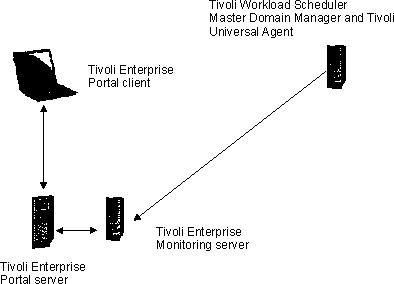Architecture of the integration
About this task
IBM Tivoli Monitoring monitors and manages system and network applications on a variety of platforms and keeps track of the availability and performance of all parts of your enterprise. IBM Tivoli Monitoring provides reports you can use to track trends and troubleshoot problems.
HCL Workload Automation sends events to IBM Tivoli Monitoring using the log file data source of the Tivoli Monitoring agent for HCL Workload Automation.
HCL Workload Automation creates and writes events for all the monitored objects (jobs and job streams) into a predefined event file that is accessed by the Tivoli Monitoring agent for HCL Workload Automation at a set interval. The Tivoli Monitoring agent for HCL Workload Automation reads the events from the event file. The Tivoli Monitoring agent for HCL Workload Automation stores this event information in its internal cache that is consolidated by the Tivoli® Enterprise Monitoring Server. The collected data is then retrieved and displayed by a component called Tivoli Enterprise Portal.
The following components of IBM Tivoli Monitoring must be installed on one of the supported platforms to allow the integration with HCL Workload Automation:
- A Tivoli Enterprise Monitoring Server (referred to as the monitoring server), which acts as a collection and control point for the events received from the agents.
- A Tivoli Enterprise Portal (referred to as the portal server) placed between the client and the monitoring server that enables retrieval, manipulation, and analysis of data from the agents.
- A Tivoli Enterprise Portal client with a Java-based user interface for viewing and monitoring your enterprise. Tivoli Enterprise Portal offers two modes of operation: desktop and browser.
- The Tivoli Monitoring agent for HCL Workload Automation installed on the systems that you want to monitor. In your HCL Workload Automation environment, this component must be installed on the master domain manager system. This agent collects and distributes data to the monitoring server.
- The Tivoli Monitoring OS agent: if you are working in a remote environment where HCL Workload Automation is physically installed on a workstation different from the Tivoli Enterprise Monitoring Server, then before installing the Tivoli Monitoring agent for HCL Workload Automation, you must install the Tivoli Monitoring OS agent on the workstation hosting HCL Workload Automation.