Dynamic agent gateway installation examples
Example installations for configuring a local or remote gateway with dynamic agent workstations in the same or different network zones.
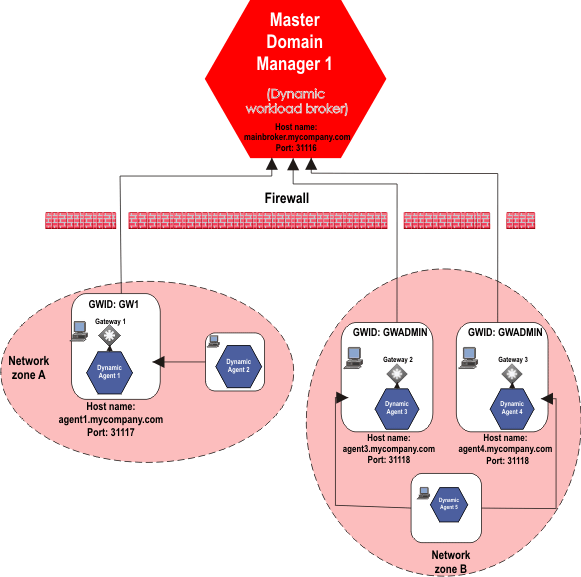
Scenario 1: Same network zone
The workstations where you install the agents can communicate with each other (Dynamic Agent 1 and Dynamic Agent 2) and are located in the same network zone, but only one agent workstation (Dynamic agent 1) can connect to the dynamic workload broker.
| Dynamic Agent workstation | Installation syntax |
|---|---|
| Dynamic Agent 1 | |
| Dynamic Agent 2 | |
- Dynamic Agent 1
- -gateway local
- Dynamic Agent 1 communicates with the dynamic workload broker through its local gateway.
- -gwid GW1
- The gateway ID is the name that identifies the gateway site on Dynamic Agent 1. The default name is GW1.
- -tdwbport 31116
- The port number of the dynamic workload broker.
- -tdwbhostname mainbroker.mycompany.com
- The fully qualified host name of the dynamic workload broker.
- Dynamic Agent 2
- -gateway remote
- Indicates that Dynamic Agent 2 can connect to the internet through a gateway installed on a different agent, Dynamic Agent 1.
- -tdwbport 31117
- The port number of the dynamic agent workstation where the gateway resides. In this example, the port number of Dynamic Agent 1 is 31117.
- -tdwbhostname agent1.mycompany.com
- The fully qualified host name of the dynamic agent workstation where the gateway resides and to which the agent connects.
Scenario 2: Different network zones
The workstations where you install the agents cannot communicate with each other and are in different network zones (Network zone A and Network zone B), however, one agent workstation in each network zone can successfully connect to the dynamic workload broker. In Network zone B, two parallel gateways are configured.
| Dynamic Agent workstation | Installation syntax |
|---|---|
| Dynamic Agent 3 | |
| Dynamic Agent 4 | |
| Dynamic Agent 5 | |
- Dynamic agent 3
- -gateway local
- Indicates that Dynamic Agent 3 can communicate with the dynamic workload broker directly, and a gateway is installed on Dynamic Agent 3 to route communications from dynamic agent workstations that cannot directly communicate with the dynamic workload broker.
- -gwid GWADMIN
- The gateway ID, GWADMIN, is the name that identifies the gateway
on Dynamic Agent 3. Gateways with the same <gateway_id> can mutually
take over in routing communications to the agents connected to them.
Specify a different <gateway_id> if the gateways do not communicate
with each other. In addition, configure the two gateways in parallel to take over routing communications from the agents connected to them, should one of the gateways become unavailable. Edit the JobManagerGW.ini file on Dynamic agent 3 and set the JobManagerGWURIs property as follows:
JobManagerGWURIs = https://agent3.mycompany.com:31118/ita/JobManagerGW/ JobManagerRESTWeb/JobScheduler/resource,https://agent4.mycompany.com: 31118/ita/JobManagerGW/JobManagerRESTWeb/JobScheduler/resource - -tdwbport 31116
- The port number of the dynamic workload broker.
- -tdwbhostname mainbroker.mycompany.com
- The fully qualified host name of the dynamic workload broker.
- Dynamic agent 4
- -gateway local
- Indicates that Dynamic Agent 4 can communicate with the dynamic workload broker directly, and a gateway is installed on Dynamic Agent 4 to route communications from dynamic agent workstations (Dynamic agent 5) that cannot directly communicate with the dynamic workload broker.
- -gwid GWADMIN
- The gateway ID, GWADMIN, is the name that identifies the gateway site on Dynamic Agent 4.
Gateways with the same <gateway_id> can mutually take over in routing communications to the
agents connected to them. Specify a different <gateway_id> if the gateways do not communicate
with each other. In addition, you can configure the two gateways in parallel to take over routing communications from the agents connected to them, should one of the gateways become unavailable. Edit the JobManagerGW.ini file on Dynamic agent 4 and set the JobManagerGWURIs property as follows:
JobManagerGWURIs = https://agent3.mycompany.com:31118/ita/JobManagerGW/ JobManagerRESTWeb/JobScheduler/resource,https://agent4.mycompany.com: 31118/ita/JobManagerGW/JobManagerRESTWeb/JobScheduler/resource - -tdwbport 31116
- The port number of the dynamic workload broker.
- -tdwbhostname mainbroker.mycompany.com
- The fully qualified host name of the dynamic workload broker.
- Dynamic agent 5
- -gateway remote
- Indicates that Dynamic Agent 5 can connect to the internet through a gateway installed on a different agent, Dynamic Agent 4.
- -tdwbport 31118
- The port number of the dynamic agent workstation where the gateway resides. In this example, the port number of Dynamic Agent 4 is 31118.
- -tdwbhostname agent4.mycompany.com
- The fully qualified host name of the dynamic agent workstation where the gateway resides and to which the agent connects.
For information about configuring dynamic agents in this context see Configuring dynamic agent communications through a gateway.