Distributed workload environment with dynamic scheduling capabilities
Use this configuration to run workload dynamically across your distributed network.
The run time environment is used
to:
- Run on the agent job types with advanced options, both those supplied with the product and the additional types implemented through the custom plug-ins.
- Enable the capability to remotely run, from the agent, the dynamic workload broker resource command on the server.
In this configuration, you can choose whether or not to add the run time environment for Java™ jobs to the agent.
Figure 1 shows the
system resources required to install a fully working HCL Workload Automation environment
for running your distributed workload dynamically.
Note: A
dynamic agent can be directly connected to its master domain manager
or through a dynamic domain manager as
shown in Distributed workload environment with static and dynamic scheduling capabilities.
In more complex network topologies where the master domain manager or
the dynamic domain manager cannot
directly communicate with the dynamic agent,
you can configure your dynamic agents to use a local or remote gateway.
For more information about the gateway parameters specified when installing
a dynamic agent,
see Agent installation parameters - twsinst script. For more information
about the gateway parameters specified when installing a dynamic agent,
see Agent installation parameters - twsinst script.
For more information about gateway configuration, see Configuring dynamic agent communications through a gateway in the network communications information in the Administration Guide.
Figure 1. Distributed workload environment
with dynamic scheduling capabilities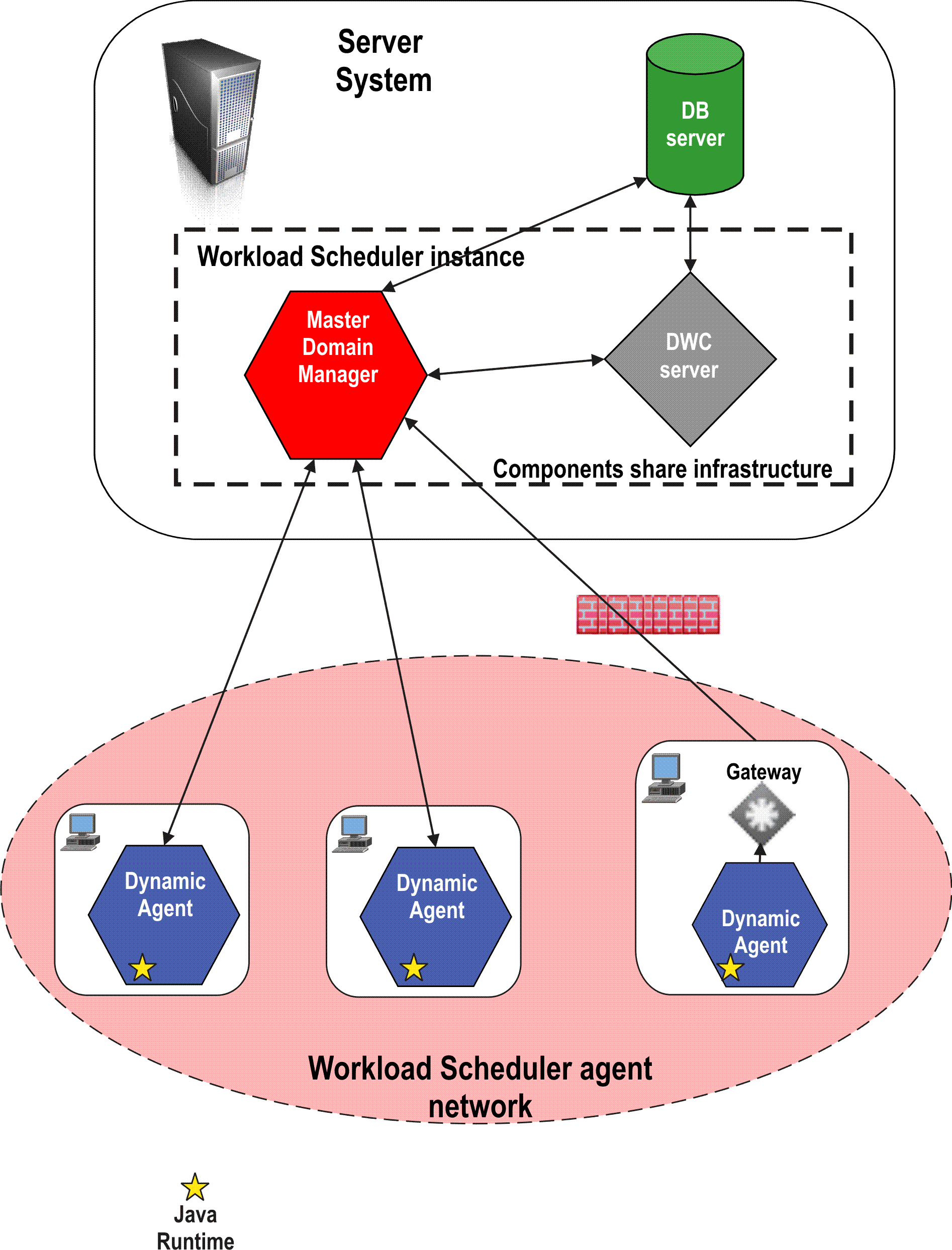
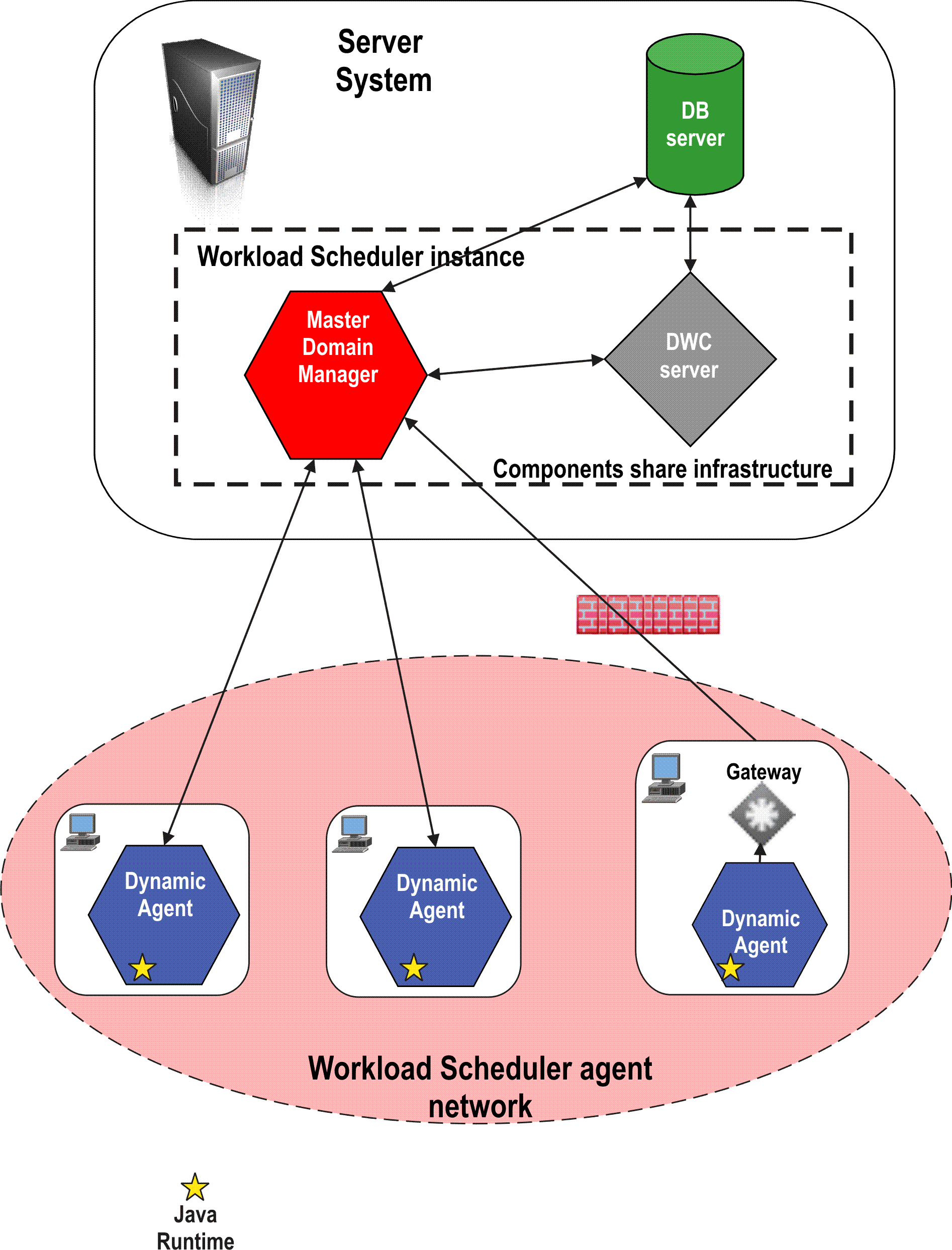
Dynamic scheduling supports most of the HCL Workload Automation features for static scheduling. The Table 1 lists some features or properties that are partially or not supported.
| Feature | agent and IBM Workload Scheduler for z/OS agent |
|---|---|
| Event-driven workload automation. Note: For
more details about the events type, see HCL Workload Automation User's
Guide and Reference: Appendixes - Event-driven workload automation
event and action definitions
|
TivoliWorkloadSchedulerObjectMonitor events supported. |
| FileMonitor events supported, except for IBM i systems. | |
| TivoliWorkloadSchedulerApplicationMonitor events not supported. | |
| Utility commands (datecalc, jobinfo, and so on). | Not supported. |