HCL Workload Automation environment
A HCL Workload Automation network consists of a set of linked workstations on which you perform job processing. A network is composed of one or more domains, each having a domain manager workstation acting as a management hub, and one or more agent workstations.
About this task
- Statically
- To run existing job types, for example docommand and scripts on specific workstations of fault-tolerant agent or standard agent type.
- Dynamically
- To run existing job types and job types with advanced options,
allowing the product to assign it to the workstation that best meets
both the hardware and software requirements needed to run it.
Job types with advanced options are both those supplied with the product and the additional types implemented through the custom plug-ins. For example, those supplied with the product are DB2®, file transfer, and web services. Those implemented through the custom plug-ins are the ones you developed using the Integration Workbench of the Software Development Kit (SDK).
Figure 1 gives a graphical overview of a typical HCL Workload Automation environment to run static workload:
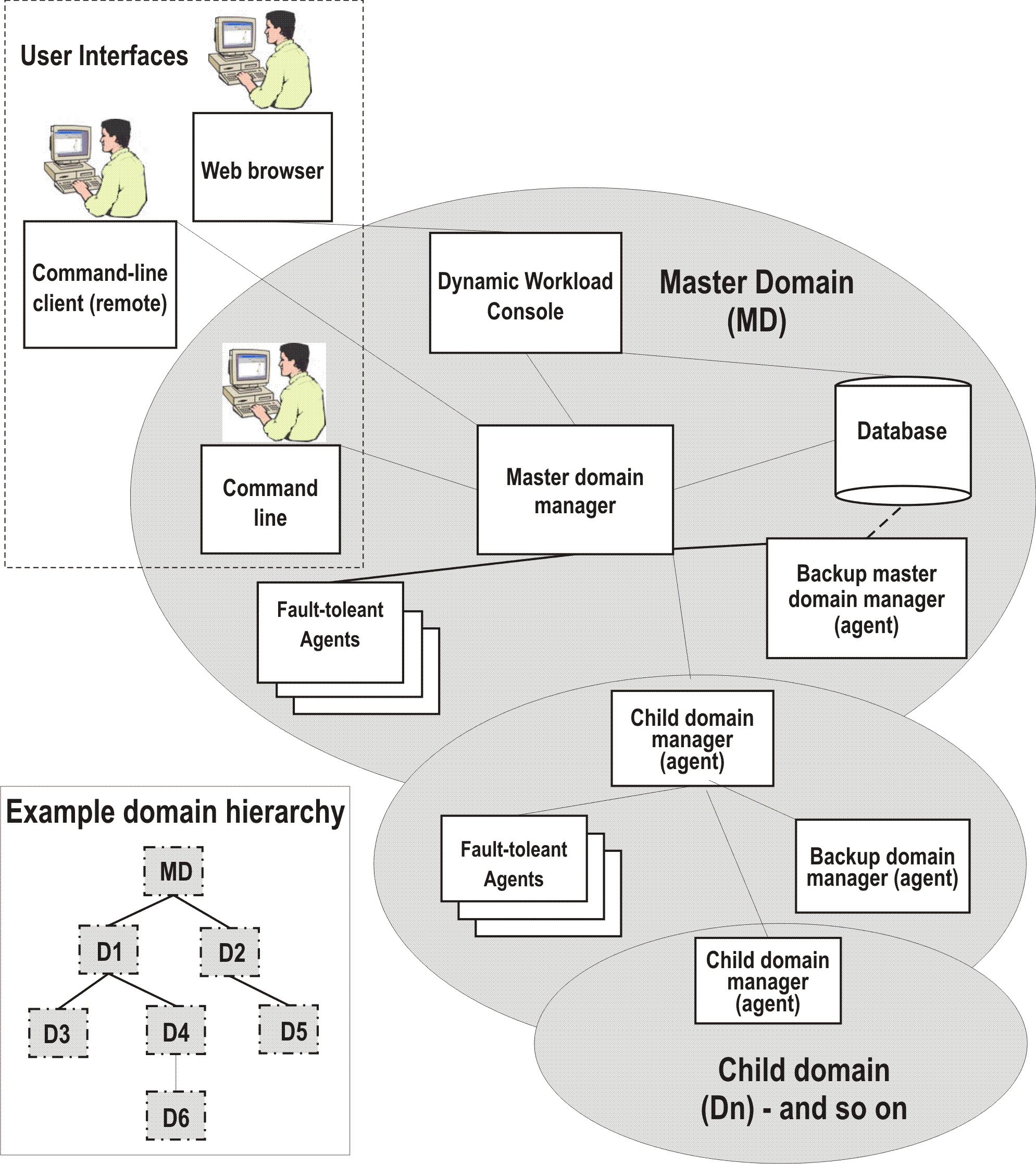
In Figure 1 the master domain is shown with the principle components to run workload statically, and two levels of subdomain. The available user interfaces are also indicated. An example is provided of the basic domain hierarchical structure, where each domain is named "D1", "D2, and so on. All of these concepts are explained in the following section:
- Master domain manager
- The master domain manager is the highest level workstation of a HCL Workload Automation network. It contains or connects to the relational database that stores scheduling object definitions. It creates or updates a production file when the plan is created or extended and then distributes the file to the network. It performs all logging and reporting for the network. It can perform the role of event processing server for the event-driven workload automation feature.
- Backup master domain manager
-
Define a backup master domain manager at installation to point to either the database being used by the master domain manager or to a mirror of that database. In this way the backup master domain manager has the latest data available to it at all times.
- Domain manager
- Install this component if you need a multi-domain network and you want to manage workload by assigning it to a predefined workstation that is to run your workload statically. In a multi-domain network all domains below the master domain have fault-tolerant agents configured to be a domain manager to manage the workstations in its domain. A domain manager can manage fault-tolerant, standard, and extended agents. Each domain manager is a fault-tolerant agent in the domain of the next higher level. To define a domain manager, install a fault-tolerant agent on your workstation and then define it as manager in the workstation definition.
- Backup domain manager
- Install this component if you want a backup to your domain manager. If your domain manager experiences problems, you can configure any fault-tolerant agent as the domain manager and switch to it with a simple procedure.
- Agent
- An agent is a workstation in the network that runs the jobs which
are controlled by the HCL Workload Automation
master domain manager. After installing an agent, you
define its type by using the workstation definition.
- Fault-tolerant agent
- An fault-tolerant agent can resolve local dependencies and launch jobs in the absence of a domain manager. It has a copy of the production control file. This allows fault-tolerant agents to continue processing even if the dynamic domain manager or the network connection is down. With a simple reconfiguration, they can serve as subordinate domain managers. To define a fault-tolerant agent, install a fault-tolerant agent on your workstation and then define it as fault-tolerant in the workstation definition.
- Standard agent
- An agent that launches jobs only under the direction of its domain manager. It is not fault-tolerant. To define a standard agent, install a fault-tolerant agent on your workstation and then define it as a standard agent in the workstation definition.
- Extended agent
- Extended agents are logical definitions (hosted by a physical workstation) used to extend job processing to selected applications (SAP R/3, PeopleSoft, and z/OS®). For information about installing an extended agent, see Scheduling Applications with HCL Workload Automation.
Figure 2 gives a graphical overview of a typical HCL Workload Automation environment to run dynamic workload:
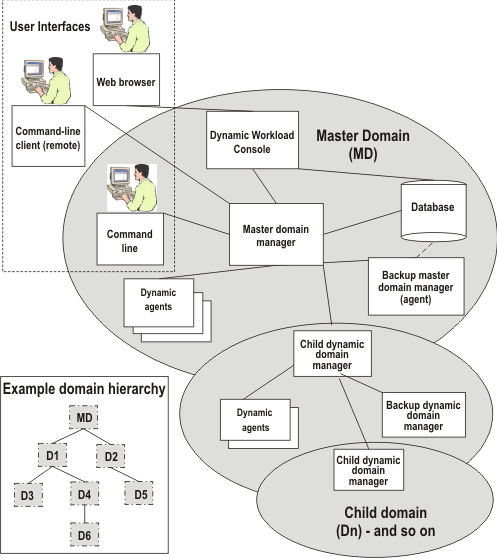
In Figure 2 the master domain is shown with the principle components to run workload dynamically, and two levels of dynamic subdomain. The available user interfaces are also indicated. An example is provided of the basic domain hierarchical structure, where each domain is named "D1", "D2, and so on. All of these concepts are explained in the following section.
- Master domain manager
- The master domain manager is the highest level workstation of a HCL Workload Automation network. It contains or connects to the relational database that stores scheduling object definitions. It creates or updates a production file when the plan is created or extended and then distributes the file to the network. It performs all logging and reporting for the network. It can perform the role of event processing server for the event-driven workload automation feature.
- Backup master domain manager
-
Define a backup master domain manager at installation to point to either the database being used by the master domain manager or to a mirror of that database. In this way the backup master domain manager has the latest data available to it at all times.
- Dynamic Domain manager
- Install this component if you need a multi-domain network and you want to manage your workload both statically that dynamically. All domains below the master domain have dynamic domain managers to manage the workstations in its domain. Each dynamic domain manager is an agent in the domain of the next higher level. To define a dynamic domain manager, install a dynamic domain manager and then perform the Configuring a dynamic domain manager procedure.
- Backup dynamic domain manager
- Install this component if you want a backup to your dynamic domain manager. If your dynamic domain manager experiences problems, you can switch to it with a simple procedure.
- Agent
- An agent is a workstation in the network that runs the jobs which are controlled by the HCL Workload Automation
master domain manager.
- Dynamic agent
- An agent that has the following capabilities:
- Run workload dynamically
- It communicates with the server the status of its resources. In this way the product is able to
dynamically run your workload to the best available resources by:
- Automatically discovering scheduling environment resources.
- Automatically following resource changes
- Requesting additional resources when needed
- Matching job requirements to available resources
- Controlling and optimizing use of resources
The characteristics listed above provide high availability and load balancing potentialities to your environment and well suit virtualized environments.
When a job is submitted, either as part of a job stream in the plan or through ad hoc submission, HCL Workload Automation checks the job requirements, the available resources and the related characteristics and submits the job to the resource that best meets the requirements to run it.
- Run both existing job types and job types with advanced options
- It can run:
- Existing job types. For example docommand and scripts.
- Job types with advanced options, both those supplied with the product and the additional types implemented through the custom plug-ins. For example, those supplied with the product are DB2, file transfer, and web services. Those implemented through the custom plug-ins are the ones you developed using the Integration Workbench of the Software Development Kit (SDK). To run these job types you must also install the Java™ run time.
- Manage dynamic workload broker logical resource
- It can remotely run, from the agent, the dynamic workload broker resource command on the server. To manage the resource command you must also install the Java run time.
- In a simple configuration, dynamic agents connect directly to
the master domain manager or to the dynamic domain manager. However, in more complex network
topologies, if the network configuration prevents the master domain manager or the dynamic domain manager from directly communicating with the
dynamic agent, for example, if the agents
are behind a firewall and need to communicate through the internet, or if they need to communicate
with a Network Address Translation (NAT) process, then you can configure your dynamic agents to use
a local or remote gateway. In this way, communication is concentrated in a single connection,
reducing the number of connections to the master domain manager or to the dynamic domain manager. For more information about the gateway
parameters specified when installing a dynamic agent, see Agent installation parameters - twsinst script.
For more information about gateway configuration, see Configuring dynamic agent communications through a gateway in the network communications information in the Administration Guide.
- Extended agent
- Extended agents are logical definitions (hosted by a physical workstation) used to extend job processing to selected applications (SAP R/3, PeopleSoft, and z/OS). For information about installing an extended agent, see Scheduling Applications with HCL Workload Automation.