Multiple branch
Use multiple branch to have multiple different branch jobs within one single job stream.
Multiple branch usage
The purpose of having more then one branch job in a single job stream is to perform branching multiple times. Figure 1 shows an example of a job stream managed by multiple branch jobs.
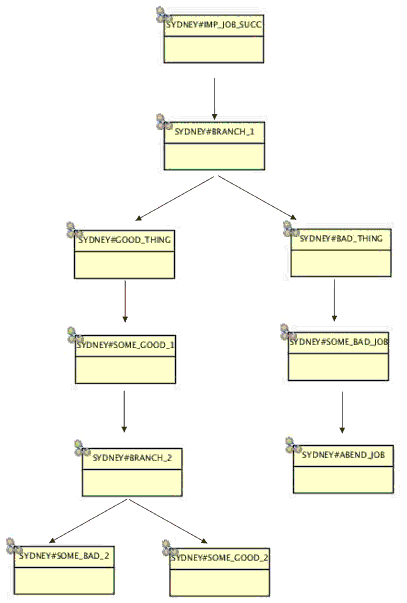
Required input parameters
You might need to specify input parameters depending on the branch jobs used. You are not required to specify any parameters for jobs based on the following scenarios:
Specify input parameters for jobs based on the following scenarios:
Placing the branch jobs into the job stream
For each branch job, put the generic branch job in the job stream after the parent job and rename the good child with the "G_" prefix and the bad child with the "B_" prefix. Distinguish the different branch jobs by branch suffix, which must comprise an underscore character and a number.
The best practice is to create the branch suffix by using numbers in ascending order, so that multiple branch jobs within one job stream are named, for example, BRANCH_1, BRANCH_2, and so on.