start
Starts HCL Workload Automation production processes, except for the event monitoring engine and WebSphere Application Server (see startappserver and startmon to learn about the commands that start these processes).
You must have start access to the workstation.
Syntax
start [domain!]workstation
[;mgr]
[;noask]
[;demgr]
Arguments
- domain
- Specifies the name of the domain in which workstations are started.
Wildcard characters are permitted. This argument is useful when starting more than one workstation in a domain. For example, to start all the agents in domain stlouis, use the following command:
start stlouis!@If domain is omitted, and workstation contains wildcard characters, the default domain is the one in which conman is running.
- workstation
- Specifies the name of the workstation to be started. Wildcard
characters are permitted.
This command is not supported on remote engine workstations.
- mgr
- This can be entered only on the workstation on which conman is
running. It starts the local workstation as the domain manager. The
workstation becomes the new domain manager and the current domain
manager becomes a fault-tolerant agent.
This form of the command usually follows a stop command. Note: The preferred method of switching a domain manager is to use a switchmgr command. See switchmgr for more information.
- noask
- Specifies not to prompt for confirmation before taking action on each qualifying workstation.
- demgr
- This option prevents the opening of external connections during the transition time between when an agent starts as an old domain manager, and when the switchmgr command is run, depriving the agent of the domain manager function. This option is run automatically, but until the old domain manager has processed the switchmgr event (in the case, for example, of delayed restart or restart after repairing a damaged agent), the demgr option must be used to start the old domain manager from the local command line. For more details on this option, see the HCL Workload Automation Administration Guide.
Comments
The start command is used at the start of each production period to restart HCL Workload Automation following preproduction processing. At that time it causes the autolinked fault-tolerant agents and standard agents to be initialized and started automatically. Agents that are not autolinked are initialized and started when you run a link command.
- A user running conman on the master domain manager can start any workstation in the network.
- A user running conman on a domain manager other than the master can start any workstation in that domain and subordinate domains. The user cannot start workstations in peer domains.
- A user running conman on an agent can start workstations that are hosted by that agent.
Examples
Figure 1 and Table 1 below show the workstations started by start commands run by users in various locations in the network.
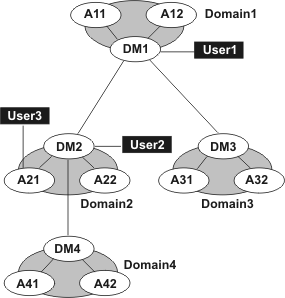
| Command | Started by User1 | Started by User2 | Started by User3 |
|---|---|---|---|
| start @!@ | All workstations are started | DM2 |
A21 |
| start @ | DM1 |
DM2 |
A21 |
| start DOMAIN3!@ | DM3 |
Not allowed | Not allowed |
| start DOMAIN4!@ | DM4 |
DM4 |
Not allowed |
| start DM2 | DM2 | DM2 | Not allowed |
| start A42 | A42 | A42 | Not allowed |
| start A31 | A31 | Not allowed | Not allowed |