 Window > Perspective > Save Perspective As...
from the main menu bar.
Window > Perspective > Save Perspective As...
from the main menu bar.
To change the location of a view in the current perspective:
 Window > Perspective > Save Perspective As...
from the main menu bar.
Window > Perspective > Save Perspective As...
from the main menu bar.
While dragging the view, you will see an overlay to indicate where the view will be positioned.
| Feedback | View positioning |
|---|---|

|
drop, vertical bar: marks the insertion between other view tabs. |

|
drop, rectangular area: shows the positioning of the view in an empty area: either in the IDE or as detached view. |

|
prohibition: signals you can not dock the view in this area. |
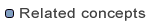
Views
Detached views
Perspectives

Opening views
Detaching views and editors
Maximizing a view or
editor
Saving a user defined perspective
Resetting perspectives